There is no doubt that HTML still remains an important technology and also a crucial language of webpages for structuring and presentation. In order to make the process of converting DOC to HTML process easier, you should use the right job for this task. When you have the best DOCX - HTML Converter online, you can get the task done easily and fast. Keep reading to know more about such tools and why one needs to convert MS Word files to HTML.
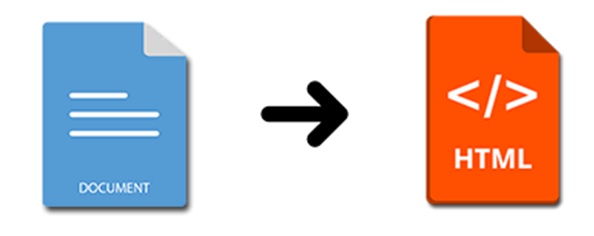
Some Limitations Regarding Converting Word Documents to HTML
It is a fact that word is a convenient way to convert word files when you need them to use on a website quickly. But this is not the right type of long-term solution for internet publishing. Whenever used as a web page editor, MS Word can add strange tags and styles to the HTML code. These tags and styles can impact how cleanly coded the site is, how quickly it can download and how it works for your mobile devices.
What If The HTML Code is Large?
Apart from some practical issues, such as server space, web pages with multiple codes may take longer time to download. And Google can penalize the websites that take more loading time. On the other hand, users don't have much time. As per some research, more than 80 percent of users expect a website to load in 2 to 3 seconds. If the site doesn't load within 3 seconds, the visitors will abandon the site. And you can avoid this by using the best converter.
Some Important Features to Look Out for While Choosing A Doc to HTML Converter
The best DOCX - HTML Converter is developed to provide users with a hassle-free and simple method to convert MS Word files to HTML format. You don't even need to download and install the tool on your computer for this. Besides, these tools don't even need extract programs or components. Besides, such tools come with a powerful HTML parser. The best converter combines the functions of HTML Add -on and TE Edit Control to offer a robust, accurate, and cost-efficient translator. Well, there are some features that you should consider while choosing a DOC to HTML convert, such as:
Programming Interface of DOCX to HTML Converter
Most Win64 and Win3 versions of the converts come with the constant and function declaration files for Delphi, Visual Basic, C and C++. Besides, they run smoothly in any environment and support simple DLL functions.If you go for.NET version of the converter, is created utilizing C++-managed code. Some .Net versions can also work within an ASP.NET server.
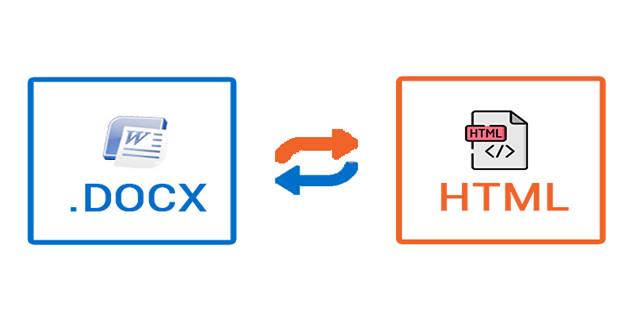
Final Words
If you want the cleanest and minimum HTML possible, you should use the best DOCS - HTML Converter to convert the Word files. And for this, you can always trust Sub System's DOC to HTML converter. Such a tool is very simple to use, and you can use it on any device. Besides, the tool supports multi-paragraph, list formatting, proper line spacing, Unicode text and more. The best part is that the tool is free to use. Visit the site now!